Heart Throb Baby Blanket Part 2

The story behind the Heart Throb Baby Blanket Part 2
Don’t forget to Like this Pattern on Ravelry
The response on this free crochet blanket pattern has been incredible. It is one of the most popular patterns available on the Red Heart Website that was released this month. I am so happy that you like it!
Did you see Part 1 of the story?
Part 2
So here I am, absolutely in LOVE with the idea of taking an image, pixelating it, and making it into a crocheted blanket. All because of this beautiful blanket made by Repeat Crafter Me
And that was when the planning began….
(*this post contains affiliate links)
Knowing that I often bite off more than I can chew, I consciously chose to do only one image and make it big enough to be a blanket rather than several squares with a variety of images. Once I knew that and that I wanted to make it around a holiday theme, I went to Pinterest to search for Valentine related images.
You can see in my pinterest board dedicated to this task that I pinned many different designs and some are even cross-stitch patterns. I was looking for images that didn’t have so much detail that I would need a HUGE number of pixels to make it legible. And I was looking for images that I could purchase…since I was going to use it for a design.
Once I had some good ideas from Pinterest, I went to one of my favorite sites to purchase images, Deposit Images.
Image Selection
 Searching on Deposit Images can be an all day affair. Not because it is a hard site but because there are so many beautiful images available and you want to choose the right one for the job! Here are some of the ones I tried to choose from:
Searching on Deposit Images can be an all day affair. Not because it is a hard site but because there are so many beautiful images available and you want to choose the right one for the job! Here are some of the ones I tried to choose from:
I found the one I thought was perfect and purchased the vector file. At first, I bought the one with the standard license to see if the image would even be a good fit for my needs. When I knew it was good, then I purchased the extended license to make sure that my image, although pixelated and a small part of the big image, was being used legally for commercial use.
A Standard License is the default type of license. It substantially covers all options of usage (i.e. advertising, web sites, printed materials, catalogues, booklets, packing, professional documents, presentations, movies, video staff, etc.) provided they are not intended for resale.
An Extended License allows commercial use of files in materials for sale or commercial distribution (post-cards, posters, t-shirts, website templates, printed materials, sale of goods created with use of the image, etc.).
Image to Graph/Pixels
Now that I had my image I wanted to use, I had to get it put into pixels. Mikey, of the Crochet Crowd, told me about a free site that could graph an image for me called Stitchboard.com. I used it but I had a hard time getting the stitches to look right. I needed to use a program that would allow me to tweak the image. Yes, there is a lot of tweaking that goes on to make sure the lines look right, the heart looks right, and making sure the actual image looks like it is supposed to look like!
Here is my first attempt at the graph with the free site:
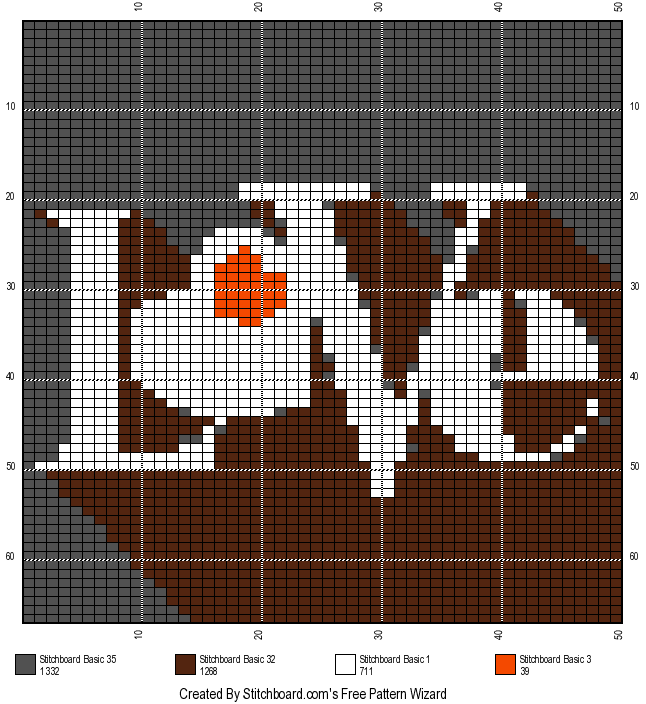
I love that it includes the color key and the stitch and row numbers but, you can see where the lines don’t look right and the colors are a bit muddled. It just didn’t fit the bill for my needs. So, I used a program that I have been a fan of for years called Stitch Painter 3.
I took the image purchased and had it put into a graph using Stitch Painter and I was then able to tweak the lines and colors just like I wanted. Here was my final image (without the watermark)…the one that my contract crocheter and #1 Minion, Jenni Castaneda, used to make the actual blanket.

There is more to the story…just a click away!
Categories: Crochet, Free Patterns, Pattern







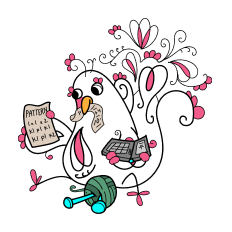



have there been any corrections to this pattern? I am stumped on rows 55-61. When done as written, it becomes misaligned and with round upper corners. HELP
Joan, I am having the same problem. Did you ever find anything out? Thanks
It should read odd rows only. Continue pattern as written for even rows until row 62 then continue with even rows, continue row 55 for odd rows.
Joan, thank you for finding this. Will you update Red Heart with this information? Thank you.
Thank you so much Joan for responding. After frogging many rows and staring at the graph, I finally figured out the problem. I’m 3/4 of the way done now and totally love how it looks.
So what are you supposed to do in rows 55 through 61, then? I don’t understand Joan’s reply about even and odd rows. Cannot find any updated patterns. Have same problem as 1st comment. Blanket shape is off and colors are off by a square or 2.
Nevermind. I found the updated pattern and redownloaded.
The updated pattern has an error in it, also.
I was having problems with both versions of the pattern.. red heart’s instructions on the corrected version was also causing my grid to be off at row 55. I figured out that Row 55 and row 56 instructions should be swapped around.
It worked when I did this:
Row 55 Ch 6, skip 3 ch, hdc in 4th ch from hook and in each of next 2 ch, (sc, ch 3, 3 hdc) in each ch-3 space to last space, skip last space, turn – 54 squares.
Row 56 Slip st in each of first 3 sts, ch 1, (sc, ch 3, 3 hdc) in each ch-3 space of previous row, changing colors as indicated by chart, turn – 54 squares.
Row 57: Repeat row 55 changing colors as indicated by chart
Row 58: Repeat row 56 changing colors as indicated by chart
Row 59: repeat row 55 changing colors as indicated by chart
Row 60: repeat row 56 changing colors as indicated by chart
Row 61: repeat row 55 changing colors as indicated by chart
trying to post the finished blanket