Sally Holt of Knit Companion
Sally Holt of knitCompanion and the create2thrive website was our guest today, to share how cool the knitCompanion app is with us at the Yarn Thing with Marly Bird  podcast. We recently learned of many things that begin with the podcast, and certainly a friendship with Marly and Sally would be a very good thing!
podcast. We recently learned of many things that begin with the podcast, and certainly a friendship with Marly and Sally would be a very good thing!
Sally doesn’t live very far from Marly, but they both met at an event like TNNA in Ohio! Sally’s love of fiber activity probably came from her mom, who sewed, quilting and taking her things to craft shows (Sally says her mother’s best friend was a knitter). She says that her mom made clothes to fit Cabbage Patch shows, and Marly’s mom would go to craft shows and found the doll things for her! Sally says one of her sisters is very talented at creating clothes including making her wedding dress so it in the blood there. Sally says she’s also been a complete and total geek, tinkering with appliances and helping dad with the car… Once she got her hands on a home computer she did a lot with them, in fact, worked in software industry. She says while in college her crafting took a hiatus, but later on, became obsessed with it, seeking patterns that were several pages long.
For work, she found herself on the long 23 hour flights to Singapore. At about this time she purchased the first iPad and thought having the pattern she was working on would be so nice. One problem with that was the key to the stitches couldn’t be near where you were. Among other issues, and the increasing computing power with tablets, Sally began to conceive of the beginnings of knitCompanion. Sally often refers to it as KC (letting you know, because I thought she was saying Casey).
The knitCompanion app includes Row Counters, Stitch Markers (called magic markers which will find all the similar stitches and marks them with a certain color), Smart Counters (which resolves the ‘at-the-same-time’ events that happen in your knitting) among so many other features. One thing that can help some knitters that Sally mentions is to add the row between the action rows. For instance in working Lace, there is an in-between rows that just works back without any changes that is usually not included in the written or charted patterns but some knitters must have them.
A lot of the features have been suggested by the users. Sally could do the coding for the program, but the heavy lifting is done by a programmer (he’s often referred to as the Elf-on-the-Shelf even though he’s a very tall Canadian) and in a thread in the Ravelry Group, suggestions have come from group participants that have improved the app.
Many of the patterns that are available in knitCompanion format have a little added feature. For instance in Hunter Hammersen’s Curls, the pattern can be set up in the app so that the grided chart and the Stitch-Map can be seen at the same time. (We’ve recently featured JC Briar and shared Stitch-Maps.)
This knitCompanion format is called kCDesign and there are hundreds available from create2thrive.com. This is coordinated with the designers and integrated with Ravelry. With kCDesigns all the knitCompanion setup is done, and things like sizes and design modifications are built in.
In 2011, Sally had the opportunity to meet Lucy Neatby. Lucy contacted Sally when she got home, and her suggestions which became a Designer Series App, included a little video clip of Lucy (in her series, there are other series with other designers) showing how certain techniques are completed.
Another fantastic bit in knitCompanion (that came from Lucy) is that you can record yourself reading the tricky bits of the pattern, and then play that back when you get to it! A great way to get started with the app is to watch the knitCompanion Tour (knitcompanion.com/support). If you have a device that supports picture-in-picture you can watch the tour and follow along all on the same device.
Until now, knitCompanion has only been available for iPad devices. They began with the operating system version 4 (or iOS4) and have upgraded with each version of the new operating software ON TOP OF EACH new feature as it was created. Beginning in EARLY 2016 (not an exact date named yet) the knitCompanion will be available for Android Devices through the Google Play store. The first version will contain the knitCompanion essential tools and it will grow with each update to include all the existing kC features and more. The Android version is being created from scratch because it has to be written differently than the iOS version. Sally is excited to take advantage of this opportunity to re-do the app from the ground up so she take advantage of new interface options and apply all she has learned about how people use the app. Over the next year, the two platforms will grow together to offer the same features on both platforms and allow interchange of projects and kCDesigns between all devices.
The good news for folks getting started with the new platform is learning as you go, where those using it on the iPad have to begin at the beginning and spend time at the KCUniversity and Support forums to get up to speed. (Sally says they realize that people are seeing KnitCompanion at knit night, because of the questions and support requested later that night!) Sally explains it this way, ‘that people ingest the essential capabilities and will be easily able to adjust as it grows from the essentials’.
There are other ways to support knitCompanion, through the shop. One product mentioned, is the Keep-it-Clean, a cleaning cloth (which can be cleaned also) that features the soft side for cleaning your screen and a sticky side that will attach the cloth to your device so you’ll have it when you need it.
Marly hopes knitCompanion can be applied to crochet, perhaps as these two friends make time to spend putting their heads together to deal with how a crocheted piece curves…. You can follow Sally Holt at her Create2Thrive website, the KnitCompanion website, the Ravelry group for KC. Also available Pattern Genius is helpful when writing patterns.
Marly also is offering her pattern The Bronte Shawl, so you can try out the charts in knitCompanion, for a 75% discount with the code knitcompanion.
Categories: Podcast








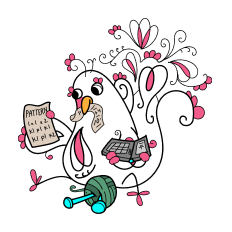
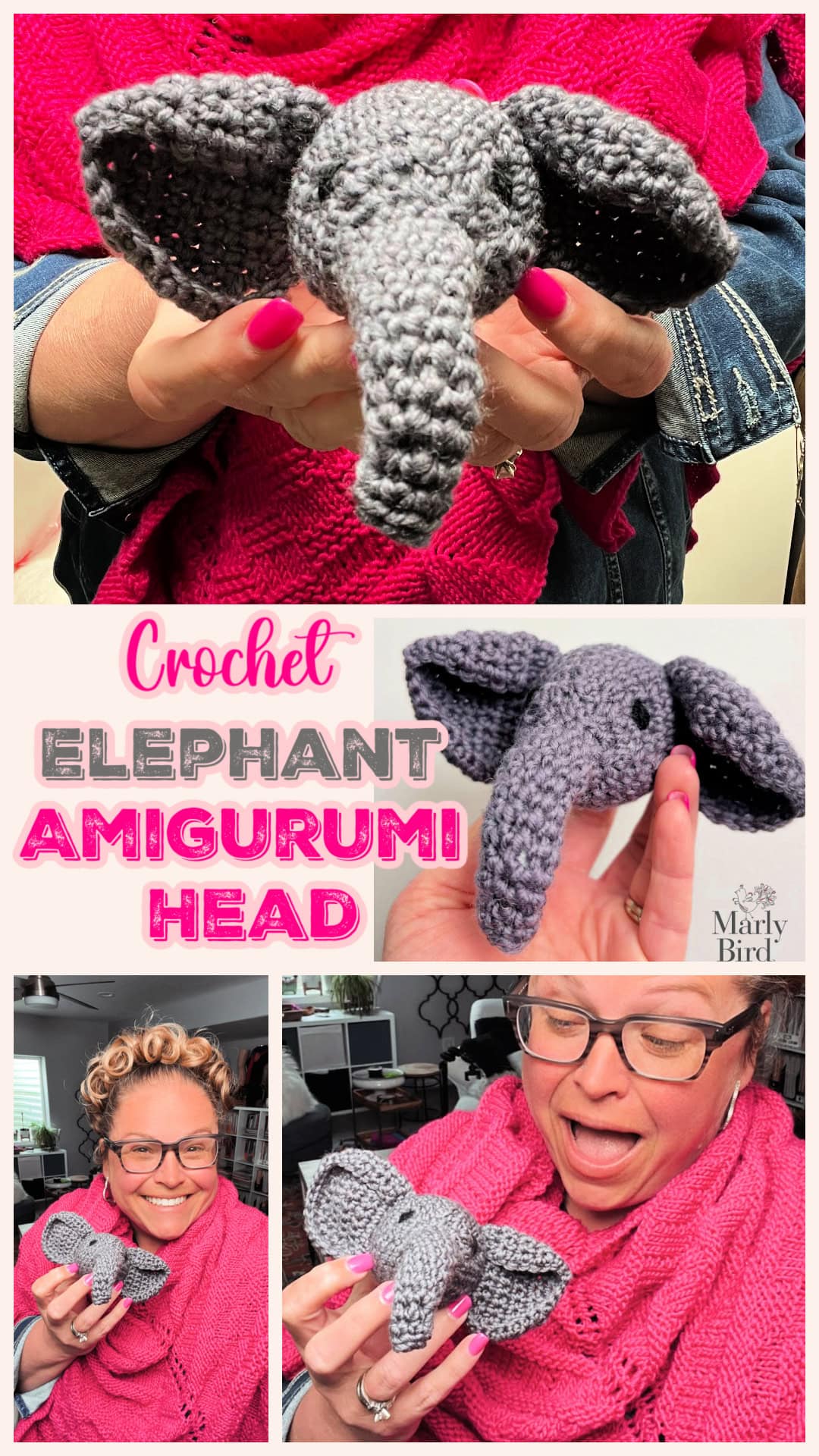
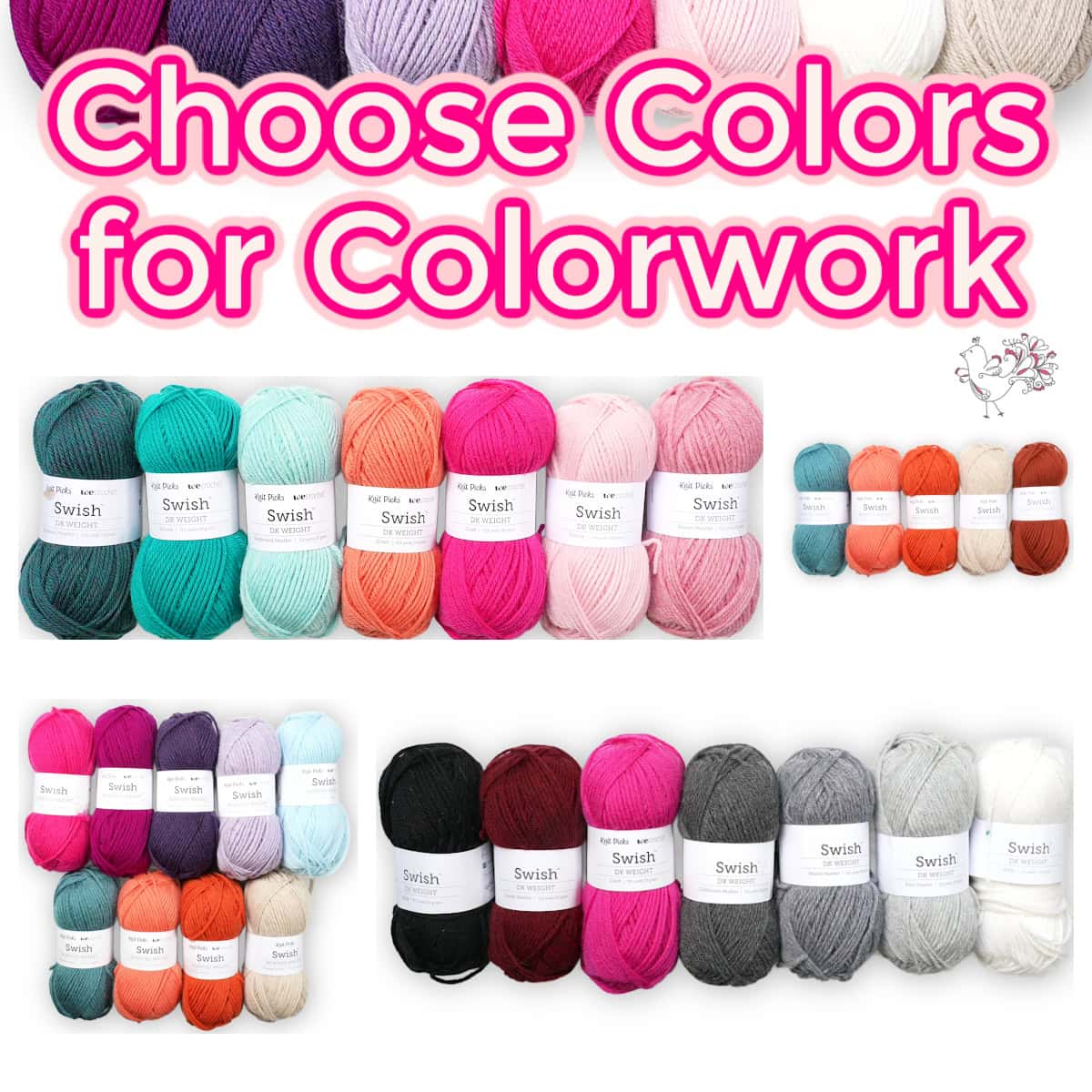

Tammy was super fast on this weeks show notes. I have knitCompanion on my iPhone, but I will be tracking the progress to see when I can load it on my KindleFire! Thanks for another great show.
So sad this is not available for Android devices.
But it will be, Eileen. I believe her Ravelry group comment was December 16 in the Google Play store. And we have been asking for that for a very long time. Wonderful news!
Key word: Tracking Great show with Sally Holt.
I’m so excited with the news about the Android version! I ended up springing for an iPad mini this year because I just couldn’t wait any more to start using kC, and I don’t regret it at all. I’ve put the app to work for me a LOT, and it helps me with tracking my progress on all my projects. (Right now I’ve got three going, and I’m setting up several more as I plan…)
I don’t have Knit Companion yet, but I might be convinced too- I sometimes get lost in my patterns, so some tracking might be helpful! I’m a developer, so I liked hearing about the technical aspects of getting the app together and imagining what some of the interesting problems would be to solve about connecting patterns and highlighting stitches.
I am now coveting Knit Companion! It would be so nice to have something to help make tracking where I am in a knitting chart easier.
Love knit companion! It is great for tracking your progress in the pattern! I learned about some new features I am excited to use as well.
I use Knit Companion all the time and I love it! Tracking my knitting makes things go so much faster. Can’t wait until until it comes out for Android!
I love this app!!! I bought my ipad mini just so I could use KC. No more wasting paper or ink. On long complicated charts, the app does all the tracking for you, so I no longer have to remember what row I am knitting. I cant say enough good things about it. This app will make you a better, braver knitter.
Just got Knit companion on my phone, will be watching for the android release. Love how you can zoom in or out and the marker stays on the line you marked. Great!
What a great show, Marly! I didn’t know about knitCompanion and how it helps us in tracking our progress with patterns, etc. What a great tool!! And how it works with Ravelry and other patterns is just amazing! Thank the Lord for techy brains to figure this all out! Love this! Thank you for having Sally on your show!
Sally is so beyond a knitting guru with a huge side of ‘get it done’. She has changed my knitting life with the use of KC tracking my every pattern. Great news for Android users too!
I’m downloading this tonight on my ipad! I usually have the line I’m working on highlighted on a pdf open on my computer. But you can’t save that. Then I usually have bits of paper on my project bag that say, “row 45.” Then it’s hard to find the correct bit of paper! Am I really on row 45, because that bit of paper was at the bottom of my bag and could have been from a previous project…..and so on.
All that to say I’m going to love this app and all of the features!
Another great podcast! I purchased KC when it was first released and have been experimenting with it. I took the KC University classes and found them invaluable for my understanding! It is a wonderful knit tracking companion.
Knit Companion has always been an intriguing app for me but I haven’t wanted to catty my expensive iPad around in my knitting bag. But with the Android version, I hope I can be tracking my knitting on my Kindle Fire instead!
Please bring Sally back to talk about Pattern Genius next!
“Carry” not “catty”, whoops! 😛
I have had this app for years but setting it up really intimidated me. Tracking and keeping track of a pattern is very important to me and I am one that has always been one that highlights my patterns. I think I am going to have to try again. Thank you Sally for such a wonderful knitting tool.
Knit Companion will make tracking lace patterns so much easier. Can’t wait to see how KC will make knitting even more fun!
I really enjoyed the show. I had not yet tried KnotCompanion. I’ve been using a PDF editor to make notes and highlights on my patterns. I will have to try out KnitCompanion.
I love using Knit Companion for tracking my progress on projects, though I know I’m not using it to its fullest potential. My DH likes it because I’m not printing tons of patterns — just using KC to handle them. I’m eager to see whats up next for KC, and to try a pattern from the store.
I have Knit Companion, and enjoy showing friends at our local yarn shop how wonderful it is for tracking knitting patterns! Sally Holt has thought of everything to make pattern reading easy!
This is such an awesome tool for tracking in a pattern. I don’t have it yet because I’ve heard people offering classes to learn to use it in knit shops out east that I’d never be able to attend. My thought was that if I need a class to figure this out, I’ll wait until when I have time to even check it out. But…you have an online tour that makes this doable! I have an i-phone and i-pads available at school, and a kindle. The kindle won’t come in to play until the android version is up, but I can do this!
I really like KnitCompanion for tracking my place in a pattern, and it has gotten much more functional over time. Thanks for a great conversation.
Love love love knit companion, it is great for tracking pattern progress and does not require internet access for stored patterns. Did I tell you I love it?
I’ve now listened to 2 interviews with Sally. I don’t own Knit Companion but after learning about all the tracking features she describes, I definitely want to try it. I’ll have to break down and get a laptop first!
I have been wanting to try knit companion. I am hoping for an iPad for Christmas. I will be tracking Santa’s progress and maybe since I have been a good girl I will get one!!!
I’ve been trying to figure out how to load Knit Companion tonight to my ipad – but I’m also doing Christmas shopping! I must get it on my ipad before vacation! I have shawls to knit, color work and socks for all three grandkids! I must admit I was making lots of happy noises in my car as I listened to the pod cast.
Now if I can just figure out the tracking for where I left the phone with Knit Companion on it. Not a problem today as I only have to track my phone with no Knit Companion on it. (I am Android)
Looking forward to do some tracking with Knit Companion!
I’ve had the free version for years but wasn’t sure how to set it up. Now I’m re-emergized to use this for tracking my patterns.
I’ve been looking for a better way of tracking my progress when I am knitting than sticky notes and writing on my patterns. I’ve wanted to try Knit Companion but I’ve been intimidated. It was so great to hear it explained. I think I could actually handle this!
I bought an ipad earlier this year JUST so I could use Knit Companion!! I love how easy it is to use! The capabilities of tracking which row I’m on and color coding the stitches make it the best purchase I’ve ever made!!
I have avoided some complicated patterns because tracking where I am in the pattern seemed too much of a chore. Today I spent time taking the tutorial for the Knit Companion and am now anxious to tackle a new lacy project, maybe Summer Flies. I’m so excited about this!
I am so excited about this app! I just downloaded it and can’t WAIT to get home and play around with it. I have trouble with tracking where I am in the pattern.
Really a great knitting TRACKER! Bought a year of Knit Companion and it is easy to tie charts together. God luck to Sally!
I bought the app a while ago, but found my iPod Touch at that time was too small a screen to really see well. Now I have an older iPad 2, but it has the latest version of iOS. I think I will try the app again for tracking my charts while I knit. I’m off to watch the tutorials
I love how knit companion helps you tracking your pattern. Anything that can help with those pesky “at the same time” instructions is gold.
Knit companion is a great tracking tool!
So many of my favorite podcasters and knitters endorse Knit Companion and one of their favorite parts is how great it is for tracking progress on patterns. What great news that it is now available for Android. Thanks for sharing your big news with us here first!
I enjoyed your podcast today and will definitely check out Knit Companion. Several of my friends use the app and have raved about it. The tracking ability sounds like it would be very useful. Thanks for a very informative show.